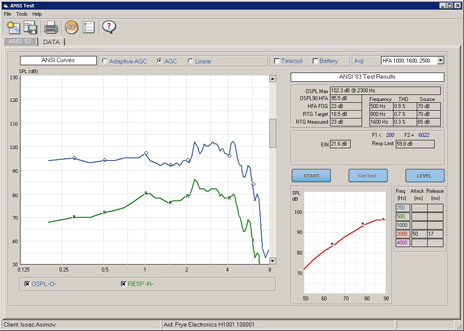Windows Computer Hearing Aid Program
- WinCHAP is a standalone database program that allows you to store basic information about your patients and their hearing aids as well as measurements performed with your FONIX audiometer and/or hearing aid analyzer. WinCHAP will help you computerize your office by eliminating the need for paper records of hearing aid and audiometric tests.
Patient & Hearing Aid Info
- Patient and hearing aid information can be stored such as contact and insurance information, and hearing aid model, serial number, and warranty data. There are many built-in search tools available, giving you the ability to create different reports. Additional reporting can be done by using tools inside Microsoft Access.
Hearing Aid Testing
- WinCHAP contains many hearing aid testing screens that store automated test data such as ANSI 87/96/03, ANSI 92, IEC, and JIS. You can either perform the testing remotely, or you can use WinCHAP to import test results that have already been performed using the front panel of the FONIX hearing aid analyzer.You can also measure and import data from coupler multicurve, coupler directional and real-ear measurements. If desired, you can cut and paste the data from WinCHAP into an external spreadsheet program such as Microsoft Excel for further analysis.
Audiometric Testing
- WinCHAP can be connected to your FONIX audiometer to automatically record test results as they are performed from the front panel of your audiometer. When in Listen Mode, WinCHAP determines the positions of the dials on the audiometer and uses that information to record the test you are running. Whenever you press the stimulus button on the audiometer during a tone or bone test, the WinCHAP test screen updates with the latest audiogram. Some controls on the audiometer can also be performed remotely.
DSL/NAL Fitting
- In the DSL/NAL Test, you can perform coupler and real-ear measurements and compare them against targets generated by the NAL-NL1 and DSL i/o fitting formulas. Using the Windows interface, you can level the sound chamber or sound field speaker, select the source type and amplitude of the test signal, and start and stop the measurement curves. Test results are displayed in real-time on the computer display together with the real-ear or coupler targets, allowing you to measure the hearing aid while simultaneously making adjustments to the hearing aid fitting.Test results can be automatically converted between Gain, Insertion Gain, and Output (SPL), allowing you to look at the measurement curves in different ways. For instance, in the Gain display, you can easily determine how much the hearing aid is compressing the signal. In the SPL display, you can compare test results to the patient’s thresholds and uncomfortable levels, giving a complete picture of the hearing aid fitting, RECD measurements can also be performed, allowing you to customize the coupler targets to your patient’s ear canal resonance.
WinCHAP NOAH Module
- A WinCHAP NOAH Module lets you to import NOAH patient information and audiograms into WinCHAP. Data can be imported on a per-patient basis or all at once in an XML export from NOAH. Audiograms stored in WinCHAP can also be exported to NOAH.
If you want to store hearing aid test data inside NOAH, you should consider FONIX Troubleshooter or the FONIX Real-ear NOAH Module as an alternative to WinCHAP.
Computer Requirements
- Operating System: Windows XP, Windows Vista 32-bit, Windows Vista 64-bit, Windows 7 32-bit, Windows 7 64-bit. Note: We no longer test new releases with older operating systems, but WinCHAP has worked well with them in the past.
- Video resolution: 1024 x 768
Instrument Requirements
RS232 capability required on all instruments.
The software version of the FONIX equipment needs to be:
- 8000: 2.10
- 7000: version 1.70
- FP35: version 6.30
- FP40/FP40-D: 3.70
- FA10/FA12: all versions